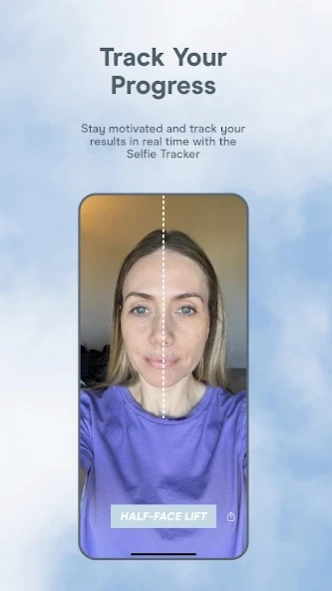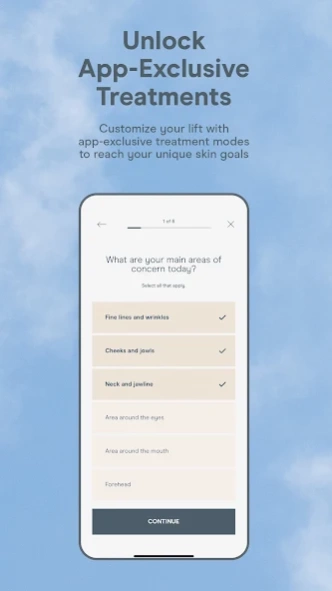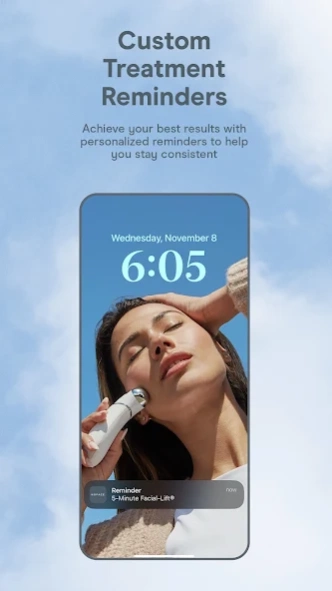NuFACE 1.0.71
Continue to app
Free Version
Publisher Description
NuFACE - Your on-demand aesthetician
An aesthetician in the palm of your hand – the NuFACE Smart App is designed to be the perfect companion to your NuFACE Device for elevated treatments and optimal results.
GUIDED TREATMENT TUTORIALS
+Get your best lift, every time with step-by-step guided tutorials to take the guesswork out of treatments
+Choose a treatment that suits your skin concerns and follow along with expert-led videos to learn proper microcurrent technique
UNLOCK EXCLUSIVE TREATMENTS
+Pair your Smart Device to unlock app-exclusive treatments and customize your lift with 3-Depth Technology
+Use Skin-Tightening Mode to tone skin and blur lines on the skin’s surface
+Use Instant-Lift Mode for iconic NuFACE lift and contour in minutes
+Use Pro-Toning Mode for deep muscle toning and long-term transformation
CUSTOM TREATMENT REMINDERS
+Tailored treatment reminders help you to stay consistent for visible results
SELFIE TRACKER
+Witness your transformation using the Selfie Tracker
+Completely confidential - track your microcurrent journey privately or share your results whenever you’re comfortable
EXPERT RECOMMENDATIONS
+Receive personal product and treatment recommendations to reach your skin goals with a simple, 2-minute skin survey
ONE-CLICK SHOPPING
+Replenish your supply of must-have NuFACE Microcurrent Skincare to ensure optimal treatment results
+Explore new product releases and compare NuFACE Devices right from your phone
STAY CURRENT
+See what’s Nu from NuFACE with exclusive early access notifications to new launches and sales
+Keep your device up-to-date with automatic software updates for your best lifting results
About NuFACE
NuFACE is a free app for Android published in the Personal Interest list of apps, part of Home & Hobby.
The company that develops NuFACE is NuFACE. The latest version released by its developer is 1.0.71.
To install NuFACE on your Android device, just click the green Continue To App button above to start the installation process. The app is listed on our website since 2023-12-28 and was downloaded 0 times. We have already checked if the download link is safe, however for your own protection we recommend that you scan the downloaded app with your antivirus. Your antivirus may detect the NuFACE as malware as malware if the download link to com.nuface.android is broken.
How to install NuFACE on your Android device:
- Click on the Continue To App button on our website. This will redirect you to Google Play.
- Once the NuFACE is shown in the Google Play listing of your Android device, you can start its download and installation. Tap on the Install button located below the search bar and to the right of the app icon.
- A pop-up window with the permissions required by NuFACE will be shown. Click on Accept to continue the process.
- NuFACE will be downloaded onto your device, displaying a progress. Once the download completes, the installation will start and you'll get a notification after the installation is finished.